Reading can be one of the most pleasurable experiences for a person, being extremely necessary for work and other daily activities, such as keeping informed of the day’s news.
And this becomes even more important when we talk about studies, especially when it is necessary to consult many works to carry out academic activities. In this sense, the expansion of digital books ended up helping the practice even more.
In the distance learning environment, the weight of virtual materials gains a greater dimension in terms of importance. However, reading for long periods on the screens of electronic devices is not always an easy and pleasant activity, often causing eye discomfort, headaches and other inconveniences.
These setbacks can be overcome with some specific practices when reading digital books. Check out 7 of them!
1. Adapt the brightness of devices
The first tip for reading books online or offline has to do with adapting the brightness of the device to more comfortable levels for your eyes.
One of the factors that most affect reading on equipment such as notebooks, smartphones and tablets is the strong brightness of the screens, which reach the eyes and can tire reading more quickly.
Therefore, it is vital that you look for the settings and adjust the brightness to the lowest possible levels that do not harm your fluid reading.
Over time, you’ll be able to further reduce brightness as your vision adjusts to your chosen levels, which can lessen the negative impacts on your eyes, benefiting your reading habit.
2. Adjust screen contrast
Another point that can help you read e-books better is adjusting the contrast levels of your notebook monitor or mobile device screens. Again, it’s important to strike a balance between well-being for the eyes and ease of reading, as if it’s too small you may have to strain your eyes to be able to read.
Also avoid working in dark environments, as the contrast between low lighting and the light coming from the screen can cause visual discomfort, which is likely to increase the longer you force this situation.
3. Have your own apps to download and read e-books
One of the ways to help organize and improve the reading of e-books is through the use of virtual reading programs, made especially to facilitate the handling of digital books. Large networks that sell e-books, such as Amazon and Saraiva, have applications especially for this function.
Therefore, it is worth researching the main options on the market to find the one that can contribute the most to your readings.
4. Use programs that filter blue light
Another way to make your reading habit more pleasant and prolonged is to use some software that filters the blue light from your screen, especially when reading at night. This type of program tends to change the way colors are displayed on the screen, decreasing the color’s brightness emissions.
That’s because this type of light decreases levels of melatonin, a hormone that regulates the body’s circadian rhythm and sleep.
Consequently, reading on a device with a strong blue glow can affect and even impair sleep, disrupting our internal clock. With the use of the filter, you avoid these inconveniences and still make your reading more pleasant, light, even improving the visualization of other media, such as videos and images.
Some of these applications also adjust filtering levels according to the time of day, in order to provide the greatest possible comfort for users. An example of such a solution is Flux.
5. Take care of your eyes
During your readings on technological devices, it is essential to increase the number of eye blinks, as this helps to lubricate them better, preventing dryness.
Also, don’t forget to set aside time to rest every hour by reading. In this case, something between ten to fifteen minutes minimum is indicated.
6. Correctly position the device for reading
It is essential to correctly position the reading device in relation to you and your eyes, avoiding direct light on the screen.
Also, don’t place it in front of windows, as outside light can affect your reading experience, and remember to keep a distance of about 48 cm to the screen.
7. Buy specific devices for this type of reading
There are known devices on the market with e-readers, which are made especially for reading digital books.
The information displayed on the screens of these devices is not done in the same way as on notebooks and smartphones, as there is no light emission. This is due to a technology called eInk, or Electronic Ink, which shows words and images as if they were made of ink.
This means that the experience of reading digital books on e-readers is similar to that of physical books, but with all the advantages of technology. Some don’t even have reflections.
In this way, it is possible:
- use of dictionaries while reading the works;
- adjust the size of letters and contrast levels between them and the screen background;
- quickly search for excerpts in books;
- make annotations and highlights, among other features.
Some popular options on the market are the Kindle, by Amazon,etc. All of them have different versions, like the ones that have screens that can be illuminated by side lights for lovers of reading at night. In these e-readers, the experience of reading is similar to following a physical book next to a lamp.
With the tips above, adapting to distance learning can be easier and simpler than you think, making access to virtual content easier and more profitable.
In addition, you will also be able to enjoy better your readings, both in terms of quality and study time, which can be increased considerably. In other words, with a more agile and continuous reading flow, your concentration, memorization and absorption of knowledge can be optimized.
If you liked the tips, leave a comment! I’d love to hear from you!

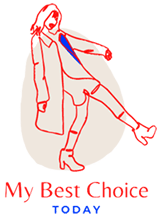

[…] has been standing in line for months. Sitting on the subway and the journey will be long? Grab your smartphone and read the news to stay abreast of events. What […]